Clicker for YouTube Launcher is a browser extension for Safari, Google Chrome, and Firefox that automatically opens Clicker for YouTube when you click on a YouTube link. Once set up, clicking on a YouTube link, whether it be in Gmail or iMessage, will open in the app!
Requirements:
1. Clicker for YouTube v1.7 or later.
*If you are on an earlier version of the app, make sure to first update your app by going to 'Clicker for YouTube' > 'Check for Updates...' from the Menu Bar

2. If you use Safari, you must also be on macOS 10.14 or greater and have Safari 14 installed
How to install on Safari:
1. Download the extension: https://apps.apple.com/us/app/clicker-for-youtube-launcher/id1548603776
2. Open the "Clicker for YouTube Launcher" app and click on "Quit and Open Safari Extension Preferences..."
3. Check the check box in the left column for Clicker for YouTube Launcher
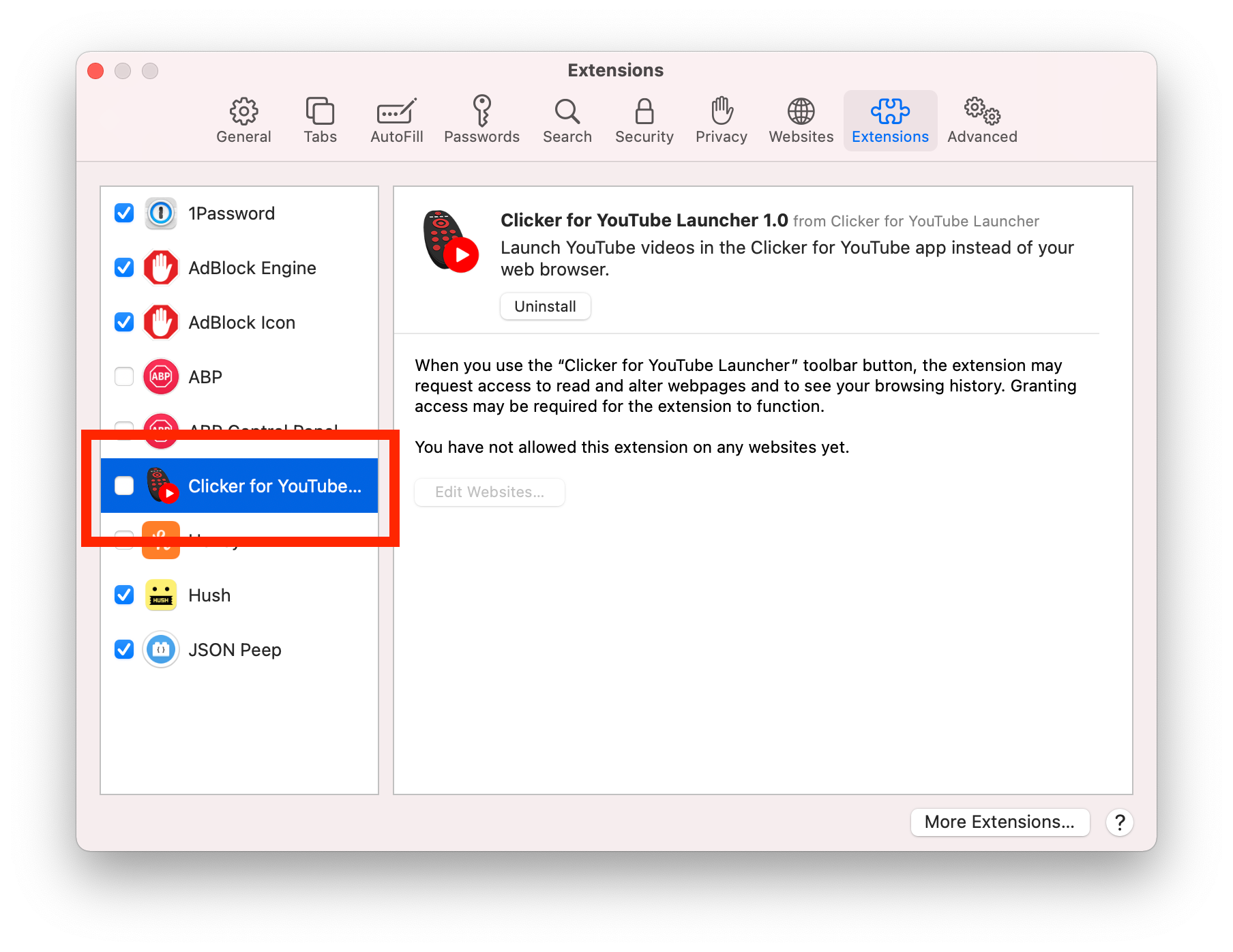
4. Click on the button titled "Edit Websites..." in the main column

5. Change both dropdowns in the main section under "Configured Websites" to "Allow" from "Ask"

6. That's it! To make sure it's working, click on this YouTube link and it should now open in Clicker for YouTube! https://www.youtube.com/watch?v=dQw4w9WgXcQ
How to install on Google Chrome:
1. Download the extension: https://chrome.google.com/webstore/detail/clicker-for-youtube-launc/jghmchjecgiffpajelmlfajhaiejklbj?hl=en
2. That's it! To make sure it's working, click on this YouTube link and it should now open in Clicker for YouTube! https://www.youtube.com/watch?v=dQw4w9WgXcQ
How to install on Firefox:
1. Download the extension: https://addons.mozilla.org/en-US/firefox/addon/clicker-for-youtube-launcher/
2. That's it! To make sure it's working, click on this YouTube link and it should now open in Clicker for YouTube! https://www.youtube.com/watch?v=dQw4w9WgXcQ
